Hey guys, In this post we are going to tell you” How to add a midjourney bot to your discord server”. I will explain everything step by step. you just have to read this article carefully to add a mid-journey bot to your discord server.
Contents
What is mid-journey?
The mid-journey is an AI art and imagination website where people use discord to generate different AI arts.
Steps to add midjourney bot to your discord server
lots of people want to add midjourney bot to your discord server but many of them are unable to add Midjourney bot to their discord server because they don’t know how to eat if you are one of them then read this post carefully and do the estate carefully you will add meet journey about to your discord server very easily.
To accept the Invitation link of mid-journey
To add mid journey bot to your discord server first of all you have to accept the invitation from mid-journey. Lots of you have been thinking that ” how can you accept it? Don’t worry to accept the invitation to the mid-journey first of all you have to search for the mid-journey on Google and go to the mid-journey website or you can go by this link.
you will see join the beta bottle on a major website. We have to just click on the join the beta button and again you will see accept invite button you have to receive it by clicking on it. If you are not understanding then you can look at the image given below.
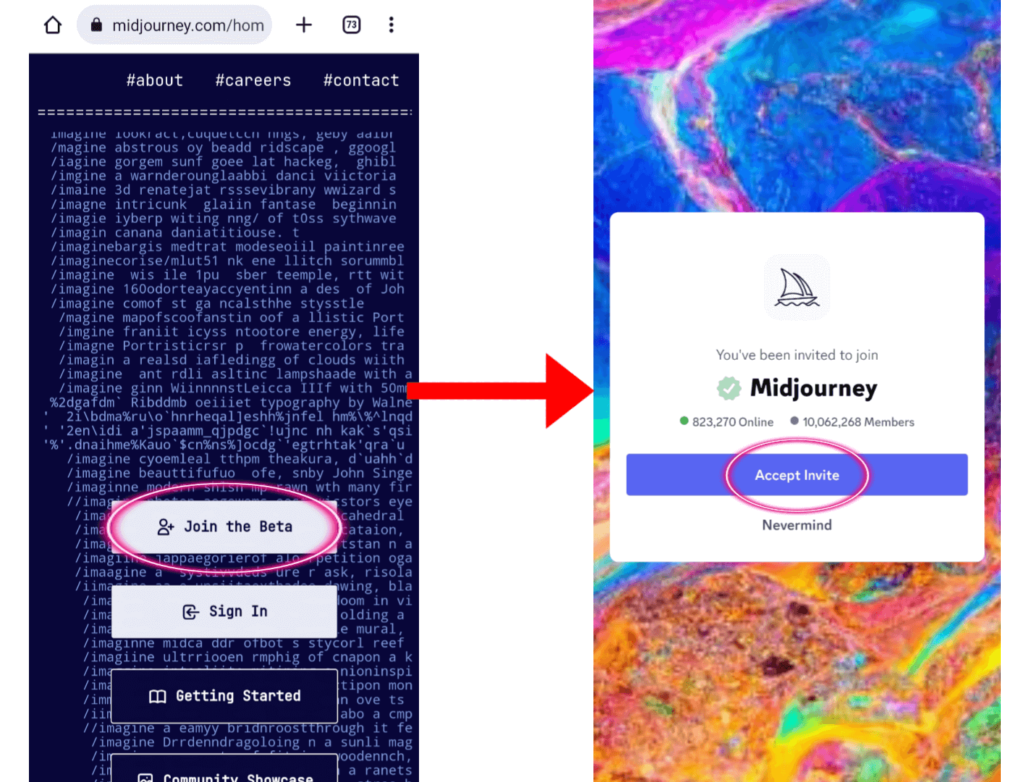
you can accept the mid-journey invitation if you have created a discord account. If you don’t have a discord account you will not be able to accept invitations you will be redirected to create a new discord account after creating a discord account you will be able to accept invitations.
if you are using a desktop then you can do everything in any browser but if you are on mobile then you have to install the discord app the app is available on the Play store for Android and App store for iOS both Android and IOS users can use this app on there mobile phone.
To create your own Discord server
now next step is to create your own discord server. if you are using an Android phone then you can create in the discord app by clicking on create my own button as given in the image below. If you have any confusion then all the steps are given in the image. so, look carefully and go forward.

If you are on a desktop you can create it by visiting the discord official website or you can click here to visit the discord official website. The process is the same in mobile apps and websites. In mobile, there is a create my own button, and same as in a website you just have to click on that button after clicking you have to select a category of the server you want to create.
you will get two options to choose the category of your own discord server. If you want to create that server for your friend then you have to select them for my friend option and if you want to create one for a community or club then you can select a club or community.
after selecting that you have successfully created your own discord server you have to just change the profile picture of your server.
To add Midjourney bot to your server
If you have already accepted mid journey invitation and created your own discord server. Then now it’s time to age the mid-journey bot to your server. Now go to the mid-journey discord server and look at the top corner of the window on the right side and click on the man icon.
After clicking on that man icon a new sidebar will open in the middle of that sidebar you will see the mid-journey bot. You can see the different images below for any queries or confusion. Click on the icon of that mid-journey bot and again click on add to the server. After that our new pop-up window will open where you have to select the server in which server do you want to edit any but select that server and give authorization to mid-journey for some function.
- Top 10 Best Upcoming Cars In 2024
- Keiser University Loan Forgiveness Program 2024
- Discover Credit Card || Discover Credit Card For Student 2024
- 10 Best Online Payment Gateway in 2024
- B2B Prime Charge on Credit Card: A Comprehensive Overview
After authorization, you have successfully added mid-journey to your discord server now you can use the mid-journey board in your own server to use that you have to write/ and meet journey which will automatically show some mid-journey functions.
if you have any confusion you can take the help of the pictures given below


Conclusion
In conclusion, adding a mid-journey bot to your Discord server is a great way to enhance your community’s functionality and automate various tasks. By following the steps outlined in this blog post, you can easily add a mid-journey bot to your Discord server and enjoy all the benefits that it has to offer. After adding this you don’t have to visit mid journey server to create image art.
